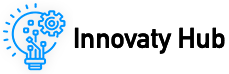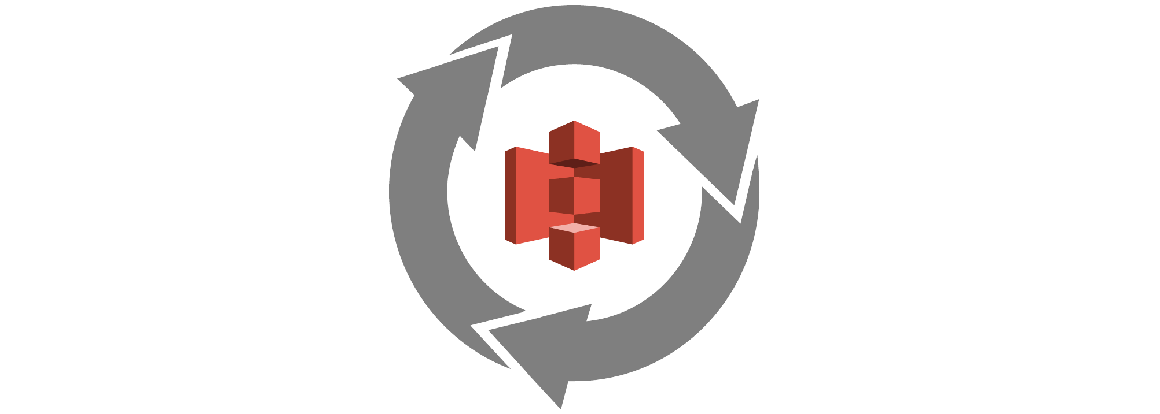The Challenge: Managing Large-Scale Business Data Without Overspending
As businesses grow, so does their data volume. Companies must store and manage increasing amounts of data efficiently, whether it’s customer records, product catalogs, financial transactions, media files, security logs, or compliance archives.
- Frequently accessed data must be instantly available for smooth operations.
- Less-used data must still be stored at a lower cost to optimize resources.
- Compliance mandates some data retention for years, adding to storage expenses.
Many companies start with high-performance storage, ensuring quick data access. However, costs become a significant challenge as data expands into terabytes or petabytes. Businesses need a scalable, cost-efficient solution to manage frequently accessed and long-term archival data.
This is where AWS S3 and S3 Glacier provide a smart, automated storage strategy, enabling businesses to effectively balance cost, accessibility, and security.
Why Businesses Need both Amazon S3 & S3 Glacier
Amazon S3 and S3 Glacier are AWS object storage solutions that serve different business needs. The key to optimizing costs and performance is using S3 for active data and Glacier for long-term archival.
1. Amazon S3: Best for Frequently Accessed Business Data
Amazon Simple Storage Service (S3) is a high-performance cloud storage solution designed for businesses that need fast, scalable, and durable access to their data.
🔹 Amazon S3 Storage Classes and Their Use Cases
| S3 Storage Class | Best for | Cost | Retrieval |
|---|---|---|---|
| S3 Standard | Frequently accessed business data | Highest | Instant |
| S3 Intelligent-Tiering | Automatically optimizes costs for unpredictable data access patterns | Lower than Standard | Instant |
| S3 Standard-IA (Infrequent Access) | Less-used but still needed business data | Lower than Standard | Instant |
| S3 One Zone-IA | Cost-efficient storage for infrequent data that doesn’t need redundancy across multiple locations | Lower than Standard-IA | Instant |
Real-World Business Use Cases for Amazon S3:
✅ E-Commerce Platforms: Hosting product images, order data, and customer interactions in S3 Standard for fast performance.
✅ SaaS & Cloud Applications: Storing logs, databases, and user files in S3 Intelligent-Tiering, reducing costs for unpredictable access.
✅ Marketing & Media Files: Keep older campaign materials in S3 Standard-IA to ensure availability at a lower cost.
✅ Data Analytics & Reporting: Storing archived reports in S3 One Zone-IA, reducing costs while keeping data accessible when needed.
Example: A retail company uses S3 Standard for new product images, S3-IA for last year’s campaign files, and S3 Intelligent-Tiering to automatically optimize costs as file usage changes.
2. Amazon S3 Glacier: Best for Low-Cost Long-Term Data Storage
Amazon S3 Glacier is a cost-optimized storage solution for businesses that need secure, long-term data retention. Unlike S3, Glacier is not designed for frequent access but offers various retrieval options based on business needs.
🔹 Amazon S3 Storage Classes and Their Use Cases
| Glacier Storage Class | Best for | Cost | Retrieval |
|---|---|---|---|
| S3 Glacier Instant Retrieval | Archived business data that needs fast access | Lower than S3 Standard-IA | Instant |
| S3 Glacier Flexible Retrieval | Standard business archives, disaster recovery backups | Lowest | Expedited (1–5 min), Standard (3–5 hrs), Bulk (5–12 hrs) |
| S3 Glacier Deep Archive | Compliance data, legal records, long-term backups | Lowest | Standard (12 hrs), Bulk (48 hrs) |
Real-World Business Use Cases for Amazon S3 Glacier:
✅ Financial Services: Storing transaction records in Glacier Deep Archive for compliance retention.
✅ Healthcare & Legal Firms: Retaining patient records and case files in Glacier Flexible Retrieval to meet regulatory requirements.
✅ Enterprise Data Backups: Keeping historical system snapshots in Glacier Instant Retrieval for rapid disaster recovery.
✅ Media & Content Archives: Moves from old marketing assets to Glacier Deep Archive, saving costs while ensuring availability when needed.
Example: A media company archives old video content in Glacier Deep Archive while using Glacier Instant Retrieval for high-priority media that need occasional access.
3. Automating Storage Cost Optimization with S3 Lifecycle Policies
Instead of manually moving data, AWS allows businesses to automate data transitions using S3 Lifecycle Policies.
Steps to Set Up S3 Lifecycle Policies:
- Go to the AWS S3 Console → click Management → Lifecycle Rules.
- Click Create Lifecycle Rule and name it “Archive Old Data”.
- Define rules, such as:
- Move objects from S3 Standard to S3-IA after 90 days.
- Move objects from S3-IA to Glacier Flexible Retrieval after 1 year.
- Move compliance files to Glacier Deep Archive after 5 years.
- Enable automatic deletion for non-essential data after a defined period.
Result: Businesses reduce costs effortlessly by automating storage transitions without manual intervention.
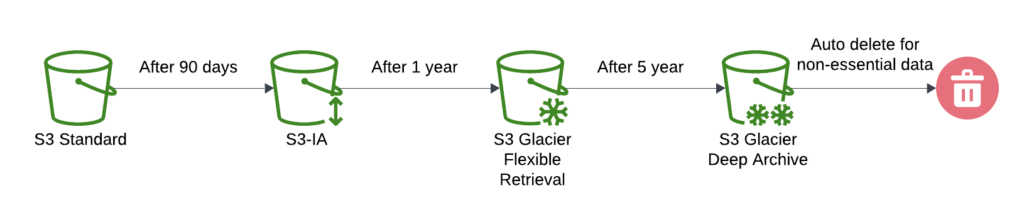
Figure 1: S3 lifecycle for storage cost optimization
Figure 1 shows that it ensures cost-effective and efficient long-term storage management.
4. Retrieving Archived Data from S3 Glacier
Some business data in Glacier archives may need retrieval due to audits, legal requests, or internal analysis.
Steps to Restore Data from Glacier:
- Go to the S3 Console → locate the archived file.
- Click Restore and select the retrieval speed:
- Instant Retrieval: Immediate access (Glacier Instant Retrieval).
- Expedited (1–5 min): Urgent business requests (Glacier Flexible Retrieval).
- Standard (3–5 hrs): Occasional restores (Glacier Flexible Retrieval).
- Bulk (5–12 hrs or 48 hrs): Large-scale recoveries at the lowest cost (Glacier Deep Archive).
- Set the temporary access period (1 to 30 days).
Result: Businesses restore archived files only when needed, minimizing unnecessary storage costs.
FAQs
1. What is the difference between Amazon S3 and S3 Glacier?
Amazon S3 is designed for frequently accessed data, providing instant retrieval, while S3 Glacier is optimized for long-term archival storage, offering lower costs with different retrieval speeds.
2. Which S3 storage class is the best for my business?
It depends on your data usage:
- S3 Standard: Best for frequently accessed business data.
- S3 Intelligent-Tiering: Automatically reduces costs for unpredictable data access.
- S3 Standard-IA: Ideal for data accessed less often but still needed.
- S3 One Zone-IA: A cost-efficient option for non-critical, infrequent access data.
3. How does S3 Glacier help reduce storage costs?
S3 Glacier offers ultra-low-cost storage by keeping rarely accessed data in deep archives, saving businesses up to 80% compared to S3 Standard storage.
4. Can I retrieve files from S3 Glacier instantly?
Yes! S3 Glacier Instant Retrieval allows immediate access to archived data, while other models like Glacier Flexible Retrieval and Glacier Deep Archive provide lower-cost options with longer retrieval times.
5. How do S3 Lifecycle Policies automate storage management?
Lifecycle Policies automatically transition data from expensive storage classes (S3 Standard) to cost-effective archival (S3 Glacier), eliminating the need for manual data movement.
6. How long does it take to restore data from S3 Glacier?
- Glacier Instant Retrieval: Immediate access.
- Expedited Retrieval: 1 to 5 minutes.
- Standard Retrieval: 3 to 5 hours.
- Bulk Retrieval: 5 to 48 hours (lowest cost).
7. Is AWS S3 secure for storing sensitive business data?
Yes! Amazon S3 provides built-in encryption, IAM permissions, access logging, and compliance features to protect sensitive business data.
8. Can I prevent accidental deletion of data in S3?
Yes, enable S3 Versioning and Object Lock to protect against accidental deletions or overwrites.
9. How much does it cost to store data in S3 Glacier?
Costs vary based on the Glacier storage model:
- S3 Glacier Instant Retrieval: Higher cost but provides fast access.
- S3 Glacier Flexible Retrieval: Lower cost with retrieval options (1 min to 12 hrs).
- S3 Glacier Deep Archive: Lowest cost, but retrieval takes 12–48 hours.
10. Why should businesses use both S3 and Glacier together?
By storing frequently accessed data in S3 and archiving rarely accessed data in Glacier, businesses optimize performance while reducing storage costs, making it the best strategy for cost-effective and scalable cloud storage.