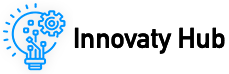Introduction
In today’s fast-paced digital economy, businesses must stay competitive by adopting scalable, high-performance, and cost-efficient infrastructure. Many startups begin with traditional hosting solutions, but as they grow, performance bottlenecks, high costs, and system failures emerge.
This article explores:
- The limitations of traditional IT infrastructure
- How AWS solutions enable auto-scaling, cost optimization, and performance improvements
- The business impact of moving to AWS, including cost savings and better user experience
AWS empowers businesses to transition from rigid, expensive setups to flexible, cloud-native architectures that drive long-term innovation and success.
Why Traditional Infrastructure Fails Growing Businesses
Many companies start small, relying on single-server architectures:
- Web Server: Apache/Nginx on a VPS
- Database: MySQL/PostgreSQL on the same machine
- Backend: Monolithic PHP, Python, or Java application
- Frontend: HTML, CSS, JavaScript
While this setup works initially, as traffic grows, scalability issues arise:
- Slow load times as databases struggle with high queries
- Downtime during peak demand (e.g., flash sales, product launches)
- High operational costs from inefficient resource usage
The Scaling Challenges Startups Face (And Why AWS Is the Solution)
Example: A growing e-commerce startup saw site crashes on Black Friday due to a monolithic, single-server setup.
📌 AWS Solution:
- EC2 Auto Scaling Group (ASG): Scales up/down dynamically based on real-time traffic.
- Elastic Load Balancer (ELB): Distributes incoming requests evenly, removing single points of failure.
- On-Demand & Spot Instances: Adds extra servers only when needed, reducing costs.
📌 Business Benefits:
- 100% uptime during peak events
- Faster page loads, improved UX
- Automated scaling with zero manual intervention
Figure 1 presents a diagram of AWS Auto Scaling and Load Balancing, showing the dynamic adjustment of EC2 instances in response to demand.
Case Study: A retail brand using AWS Auto Scaling handled a 5x traffic surge on Black Friday without any performance degradation.
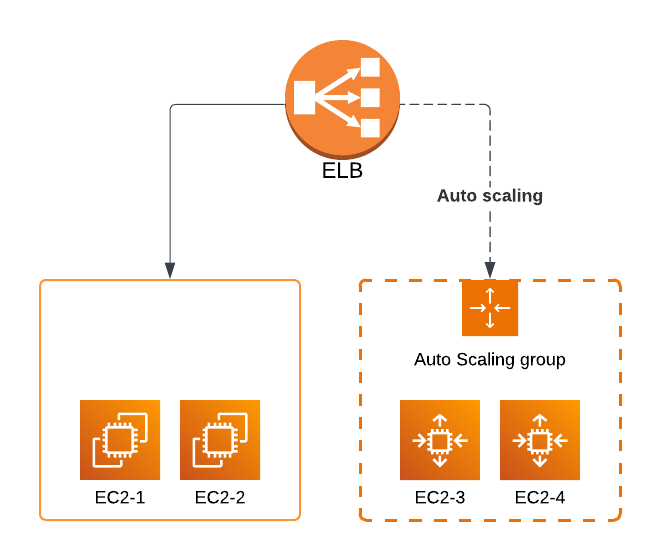
Figure 1: Auto scaling and load balancing
Boosting Website Performance with AWS Caching & Serverless Backend
Issue: Slow website performance → Higher bounce rates & lost revenue
📌 AWS Solution:
- Amazon Route 53: Directs users to the nearest AWS region for optimal speed
- Amazon CloudFront (CDN): Caches static assets (images, CSS, JS) for instant loading
- Amazon API Gateway: Efficiently handles API requests, authentication, and security
- Amazon ElastiCache (Redis): Reduces database load by 70% by caching frequent queries
- AWS Lambda (Serverless Backend): Executes backend tasks without server management
- Amazon DynamoDB (NoSQL): Ensures ultra-fast data retrieval for real-time applications
📌 Business Benefits:
- 2x faster website performance
- Lower database strain, improved efficiency
- Reduced server costs due to on-demand execution
The AWS services together solve the issues of database overload, inefficient asset delivery, and restrictive backend processes, as shown in Figure 2.
Case Study: A travel booking website implemented AWS CloudFront & ElastiCache, cutting response times from 1.5s to 300ms and increasing conversions by 18%.
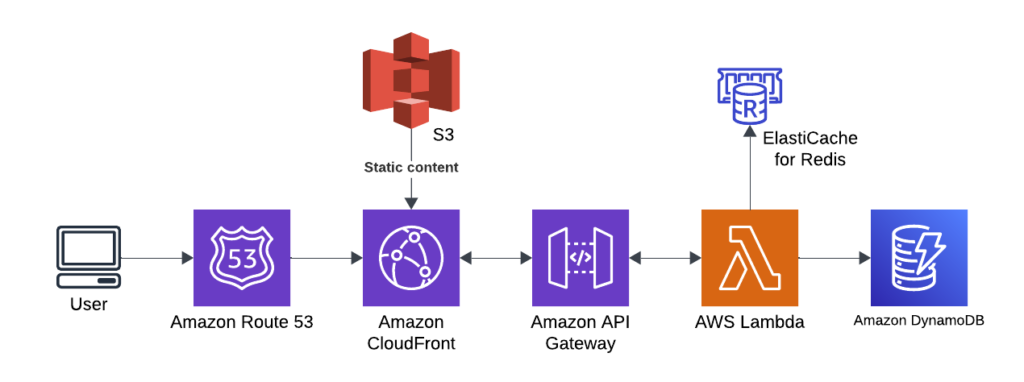
Figure 2: AWS caching and serverless backend
How AWS Optimizes Costs with EC2 Spot Instances & Reserved Pricing
Issue: Infrastructure scaling led to rising cloud expenses
📌 AWS Cost Optimization Strategy:
- EC2 Spot Instances: Saves up to 70% by using AWS’s unused compute capacity
- Reserved Instances (RI): 40% savings on predictable workloads (1–3-year commitment)
- AWS Savings Plans: Flexible cost savings across multiple AWS services
📌 Business Benefits:
- 50% lower cloud costs
- Predictable pricing for financial planning
- Scalable infrastructure without unexpected cost spikes
Case Study: A SaaS company reduced its AWS bill by 55% using Spot Instances for batch processing and Reserved Instances for steady workloads.
FAQs
1. Why do businesses need AWS for scalability?
AWS enables automatic scaling of resources based on demand, ensuring high availability and optimal performance without manual intervention.
2. How does AWS Auto Scaling help with traffic spikes?
AWS Auto Scaling automatically adds EC2 instances when traffic increases and removes them when demand drops, preventing downtime and slow performance.
3. What AWS services improve website performance?
- Amazon CloudFront: Reduces latency with a global CDN
- Amazon ElastiCache: Speeds up database queries using in-memory caching
- AWS Lambda: Handles backend tasks without dedicated servers
4. How can businesses cut cloud costs on AWS?
AWS offers:
- Spot Instances (up to 70% savings)
- Reserved Instances (up to 40% savings on predictable workloads)
- AWS Savings Plans (flexible, long-term cost optimization)
5. What’s the best AWS strategy for startups?
Startups should adopt a serverless-first approach, using:
- AWS Lambda: No infrastructure maintenance
- DynamoDB: Fast, scalable database
- API Gateway: Secure API management